World of Level Design™
Tutorials to Becoming the Best Level Designer and Game Environment Artist (since 2008)
The Complete "Abandoned House" Workflow Tutorial Series in Hammer Source (All 5 Tutorials)
Category: Source: CSGO SDK, Source: L4D 1 & 2
February 09, 2017

I've always wanted to do a workflow tutorial series for Hammer Source of this photo reference:

Now, I have finally completed this project using Source Engine:

If you visited this site within last few years, you probably had seen this image pop up in various blog posts. I took this reference on a road trip from Florida to Oklahoma.
Original idea of this environment was going to be for Left4Dead version of Hammer Source. Unfortunately, it never became a project or a tutorial series.
But the desire to have this reference re-created as a game environment never went away. So few couple of months ago I began working on it using CS:GO SDK version of Hammer Source.
Now, the project of the "Abandoned House" from the photo reference above is done. I documented the entire process of how it was created from beginning to end to share with you.
It is a 5-part tutorial series that can be applied to any game environment you create with Hammer Source. Every video has been sped up and I talk through all the steps of the process and extensive detailed notes have been provided with each tutorial. I will be using CS:GO SDK version of Hammer Source, but any Hammer Source version will work with this tutorial including Team Fortress 2, Half-Life 2 and Left4Dead series.
5 parts of the series include:
- BSP Block-In
- Texturing
- Detailing
- Terrain/Displacement and Foliage
- Beyond the House, Lighting and Final Compile
CS:GO SDK "Abandoned House" Workflow (Part 1/5) - BSP Block In Hammer Source Tutorial
In this 1st part of the series you will see the entire BSP block-in process of an abandoned house environment. BSP block-in is the first and probably most important development step that starts you off to create your game environments.
In this tutorial includes:
- Preproduction and planning
- Establishing correct scale and architecture dimensions
- Using developer textures
- Importance of photo reference
- Entire BSP block-in process of the construction
- Importance of constantly testing inside the game
- Setting up basic environment entities for compiling and testing
- Blocking in first floor, second floor, windows, doors, roof, porch and overhang
- How to focusing on primary shapes, secondary shapes and major detailing
- Working on the interior
- Setting up VisGroups
- and much more...
Click here for "Abandoned House" Workflow Part 1/5 - BSP Block-In Hammer Source Tutorial…
CS:GO SDK "Abandoned House" Workflow (Part 2/5) - Texturing in Hammer Source Tutorial
In this 2nd part of the series you will see the texturing process for the "Abandoned House" environment.
This tutorial includes:
- Using nodraw textures
- Replacing developer textures
- How to begin texturing your environment
- Texturing shortcuts for speeding up your workflow
- Reusing textures
- Paying close attention to texture reference
- Using default textures vs creating your own custom textures
- Maintaining similar color and saturation theme of your map
- Texturing the interior
- Compiling and testing
- and much more...
Click here for "Abandoned House" Workflow Part 2/5 - Texturing in Hammer Source Tutorial...
CS:GO SDK "Abandoned House" Workflow (Part 3/5) - Detailing in Hammer Source Tutorial
In this 3rd part of the series you will see the detailing process for the "Abandoned House" environment.
This tutorial includes:
- Refining current BSP geometry
- Adding detail with props and brushes
- Working on detailing stairs, porch, overhang, roof
- Using func_detail
- Creating environment story through prop placement
- 2 ways of finding which props to use
- Adding decals
- and much more...
Click here for "Abandoned House" Workflow (Part 3/5) - Detailing in Hammer Source Tutorial...
CS:GO SDK "Abandoned House" Workflow (Part 4/5) – Displacement/Terrain and Foliage in Hammer Source Tutorial
In this 4th part of the series you will see the process for displacement (terrain) and foliage (trees, shrubs, grass).
This tutorial includes:
- Adding displacements (terrain)
- How to create displacement
- Important considerations for setting up your terrain
- Modifying displacement (painting height)
- Displacement texturing or painting alpha
- Placing foliage
- Best way I found to place foliage around your map
- Adding displacement decals
- and much more...
CS:GO SDK "Abandoned House" Workflow (Part 5/5) - Beyond the House, Lighting and Final Compile in Hammer Source Tutorial
In this 5th and final part of the series you will see the process for beyond the house sections, lighting, color correction, fixes and compiling.
This tutorial includes:
- Adding more props to exterior boundaries of the map
- Setting up utility poles and electric wires
- Disabling collisions on props that won't be interacted with
- Adding tree cards
- Adding more foliage props
- Road blocks to non-playable areas
- Updating the sky
- Reworking lighting
- Adding a sun disk into the sky
- Adding environment fog
- Controlling auto-exposure with tonemapping
- Setting up and creating color correction
- Final compile
- Screenshots
- and much more...
Home Terms of Use/Trademarks/Disclaimers Privacy Policy Donate About Contact
All content on this website is copyrighted ©2008-2024 World of Level Design LLC. All rights reserved.
Duplication and distribution is illegal and strictly prohibited.
World of Level Design LLC is an independent company. World of Level Design website, its tutorials and products are not endorsed, sponsored or approved by any mentioned companies on this website in any way. All content is based on my own personal experimentation, experience and opinion. World of Level Design™ and 11 Day Level Design™ are trademarks of AlexG.
Template powered by w3.css

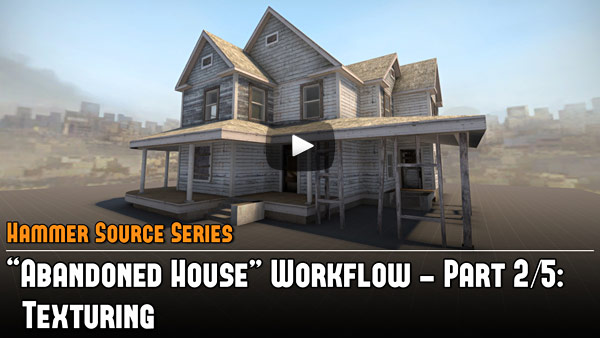





 UE5: How to Download and Install Unreal Engine 5 in 5 Minutes
UE5: How to Download and Install Unreal Engine 5 in 5 Minutes UE5: 11 Principles to Learning and Using UE5 as a Complete Beginner
UE5: 11 Principles to Learning and Using UE5 as a Complete Beginner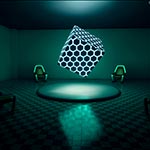 UE5: Crash Course Quick-Start Guide to Begin Using UE5 - TODAY
UE5: Crash Course Quick-Start Guide to Begin Using UE5 - TODAY UE5: Complete Guide to Player Scale, Dimensions and Proportions
UE5: Complete Guide to Player Scale, Dimensions and Proportions UE5: Fundamentals Vol.1 - Essential Beginner's Guide to Getting Started
UE5: Fundamentals Vol.1 - Essential Beginner's Guide to Getting Started



