World of Level Design™
Tutorials to Becoming the Best Level Designer and Game Environment Artist (since 2008)
17 Maya Beginner Tutorials: Introduction to Learning and Using Maya in Just 4 Hours
Category: Maya, Environment Art
September 14, 2016 (Updated: February 25, 2025)

The following tutorial series is directly from Module 1 of 3 of "Maya Foundation: Home-Study Course" tutorial course.
I've released this entire Module 1 of 3 completely free. It is focused on teaching you how to get started learning Maya completely from scratch in 4 hours.
The full "Maya Foundation: Home Study Course" contains 3 Modules and 18+ hours of tutorials.
- Module 1 is focused on interface overview for game environment modeling.
- Module 2 is focused on environment modeling techniques (27 videos, 8+hrs).
- Module 3 is focused on UV mapping and UVing (21 videos, 5+hrs).
Below you will find all 17 videos from Module 1.
Maya Beginner Tutorial Series: Introduction to Learning & Using Maya in Just 4 Hours
Beginner Tutorial #1: First Time In Maya and How To Set Up Projects
In this tutorial I will show you how to set up projects in Maya. It is the first step to modeling and creating anything in Maya.
Beginner Tutorial #2: Interface Overview - Everything You Need to Know
In this tutorial we will cover Maya interface and everything you need to know.
Beginner Tutorial #3: Mastering Viewport Navigation
In this tutorial we will cover how to master viewport navigation in Maya.
Beginner Tutorial #4: Viewport View Options and How to Setup Viewports for Modeling
In this tutorial we will cover various panel viewport toolbar options to improve modeling and working in Maya.
Beginner Tutorial #5: Geometry Modeling Basics and How to Work With Polygon Objects
In this tutorial you will learn how to work with polygon objects in Maya to begin your modeling journey.
Beginner Tutorial #6: Component Mode and How to Work with Polygon Vertices, Edges, Faces
In this tutorial you will learn how to work with object's Component Mode. Be able to manipulate/change vertices, edges, faces and more.
Beginner Tutorial #7: Axis Orientation and Important Tool Settings for Move, Rotate, Scale
In this tutorial you'll learn important settings for Axis Orientation for Move, Rotate and Scale tools. Something often not talked about and the first thing beginner's get stuck with.
Beginner Tutorial #8: Importance of Scale, Size, Dimensions, Setting Up Your Grid and HUD Display
In this tutorial you'll learn important settings for Axis Orientation for Move, Rotate and Scale tools. Something often not talked about and the first thing beginner's get stuck with.
Beginner Tutorial #9: Saving, Opening and Starting New Scenes
In this tutorial you'll learn how to start, save and open scenes in Maya.
Beginner Tutorial #10: Geometry Modeling Blockout Exercise for Environment Design
In this tutorial you will go through a geometry blockout exercise to help you practice and integrate everything you've learned so far in Maya.
Beginner Tutorial #11: How to Snap Geometry and Change Pivot Points
In this tutorial will learn how to snap objects to the gird and to other objects as well as to how modify pivot points. Snapping and pivot points are probably the most important elements of environment modeling that aren't mentioned enough.
Beginner Tutorial #12: Difference Between Triangles vs Quads vs NGons
In this tutorial you will learn the difference between Triangles, Quads and NGons. Which geometry type you should work with and which to avoid when modeling environments and props.
Beginner Tutorial #13: Deleting Faces, Edges, Vertices and Making Better Selections
Deleting vertices, edges and faces isn't as simple as pressing Delete. In this tutorial you will learn how to properly delete components to avoid geometry problems.
Beginner Tutorial #14: Custom Polygon Display Options for Environment Modeling
Custom Polygon Display will set visual preferences for how you want to view objects in Maya. Some of these options include backface culling, display normals, texture borders, open edge border and much more. Many of these are very useful for environment modeling. Here are a few settings you need to know right now as you begin.
Beginner Tutorial #15: Deleting Construction History
Object Construction History will begin to increase Maya's file size, decrease scene calculation speed, slow down viewport rendering and increase the changes of the file becoming corrupted. Unless you periodically Delete Construction History on that object. Here is how.
Beginner Tutorial #16: Create and Manage Custom Shelves
Tool Shelves in Maya is a quick way to access some of the most commonly used tools. Having a custom shelf will speed up your work in Maya. Here is how to create and manage shelves in Maya.
Beginner Tutorial #17: Creating and Using Display Layers
Unclutter and organize your large scenes by creating and using Display Layers in Maya. Here is how.
Home Terms of Use/Trademarks/Disclaimers Privacy Policy Donate About Contact
All content on this website is copyrighted ©2008-2024 World of Level Design LLC. All rights reserved.
Duplication and distribution is illegal and strictly prohibited.
World of Level Design LLC is an independent company. World of Level Design website, its tutorials and products are not endorsed, sponsored or approved by any mentioned companies on this website in any way. All content is based on my own personal experimentation, experience and opinion. World of Level Design™ and 11 Day Level Design™ are trademarks of AlexG.
Template powered by w3.css

















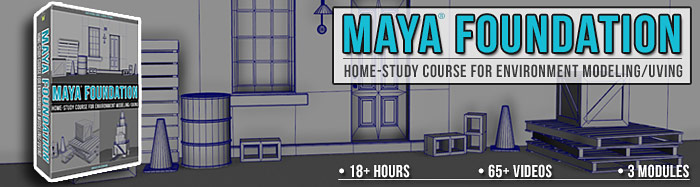
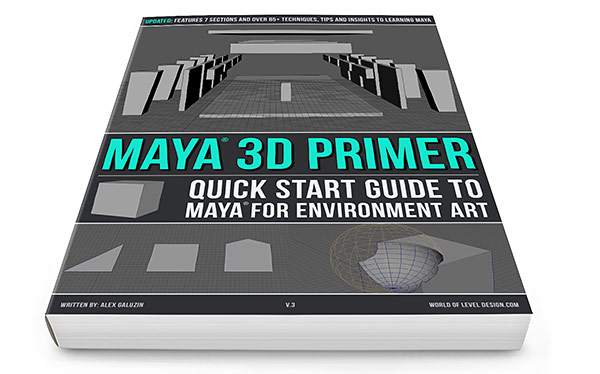
 Maya Foundation: Home-Study Course - Model and UV Environments
Maya Foundation: Home-Study Course - Model and UV Environments Substance 3D Painter Essentials - Master Texturing
Substance 3D Painter Essentials - Master Texturing UE5: Fundamentals Vol.1 - Create with Unreal Engine 5
UE5: Fundamentals Vol.1 - Create with Unreal Engine 5 UE5: Retro Office Project - Create Beautiful Interior Env
UE5: Retro Office Project - Create Beautiful Interior Env UE5: Master Material Creation - Create Master Materials in UE5
UE5: Master Material Creation - Create Master Materials in UE5



