World of Level Design™
Tutorials to Becoming the Best Level Designer and Game Environment Artist (since 2008)
Modeling Better Windows for Environment Design in Maya (5-Part Series)
Category: Maya
November 01, 2022

How do you model better windows for environments in Maya?
In this 5-part series I will show you how.
We will model a total of 23 different types of windows. From fixed to hung, sliding, bay, circular and arch. All will be created within a modular wall. You will also learn how to detach the windows so they are separate piece of geometry.
Lots of techniques, tips and tools are covered in this 5-part series.
Let's begin...
5-Part Window Modeling Series Includes
- Primer to Modeling Better Environment Windows
- Modeling Residential Windows
- Modeling Bay Windows
- Modeling Circular Windows
- Modeling Arched Windows
Shortcut Keys Used in the Series
- Ctrl + E = Extrude
- Ctrl + B = Bevel
- Hold Shift = Add to a Selection
- Alt + 5 = Toggle Wireframe on Shaded
- Hold X = Snap to the Grid
- Shift + . = Grow Selection
- Shift + , = Shrink Selection
- Hold D and V then Middle Mouse Click = Snap Pivot Point to Vertices
- Ctrl + 1 = Isolate Select
- G = Repeat Last used Command
- Hold J = Rotate Snap
- Hold Shift + Right Mouse Hold = Modeling Context Menu
- Hold Tab = Paint a Selection
- Ctrl + Delete = Delete Edges
- Shift + D = Duplicate with Transform
Part 1: Primer to Modeling Better Environment Windows
First tutorial is the primer that will show you a lot of techniques and methods that we'll be using in the rest of the series. We'll focus on the fixed window type.

Window modeling is all about having a wall within which you will be modeling your windows. Then using Extrude with Offset and Thickness to create the window.
To Extract faces from your geometry as a separate object:
- Select the faces you want to Extract
- Edit Mesh > Extract
- Modify the pivot point on new geometry
Controlling pivot points and snapping geometry is very important part of the process during modeling.
See this tutorial to learn all about snapping and modifying modify pivot point.
I also mentioned my grid setup and what I use. See this tutorial that will explain everything you need to know.
Part 2: Modeling Residential Windows (Hung and Slide)
In Part 2 we model Hung/Slide window types. Building on the first video we create residential window types. You will learn more tools and techniques as well as how to make the windows slide vertically or horizontally for more variation.
Which involves modeling the windows in first, then Extracting the faces to make a separate object that you can move up/down or left/right:

Part 3: Modeling Bay Windows
Part 3 is about creating Bay style windows. We'll use a cylinder with 6 sides then delete half of the cylinder to have 3-panels for the walls. I will show how to model the windows within these 3-panel walls at the same time so windows are identical. Then you'll learn how to create multiple panel window/glass. You'll need to use Mult-Cut or Connect to insert additional edges then Extrude the faces with Keep Faces Together Off.

In addition, I will show how to create one single wall with window then duplicate and combine to create 3-panel bay style wall/window. This way you would only have to create the wall with a window once then duplicate it for the rest of the Bay window layout.

Part 4: Modeling Circular Windows
Circular windows are probably the coolest windows to create. Many sci-fi environments as well as modern architecture use circular windows.
The technique we use is Circularize. To make Circularize work:
- Use Circularize on at least 4 selected faces
- Select 4 or more faces
- Extrude with Offset first to contain the Circularize (otherwise the Circularize may collapse your object)
- Edit Mesh > Circularize
- Add Divisions so the appearance is more rounded

Now model away with Extrude Offset and Thickness like we've been doing throughout this entire series.

Last window variation, I will show you how to create window frames as separate pieces of geometry instead of modeling them in. This will give you a different option that may be easier to model.
Part 5: Modeling Arch Windows
Last window types we create in the series are arch windows.
First we create the simple arch by using Circularize.

Then we use Circularize but this time I show you how to straighten the bottom portion of the arch to make the window but keep the upper portion as half arch. This requires scaling vertices so they are straight then snapping them to one side. We use technique for the rest of the arch windows.

All techniques are now combined and used to create 5 different arch window variations.
Learn Maya Modeling and UVing
This entire series assumed you have already mastered the basics of Maya and are somewhat proficient with modeling. But if you are rusty and need a course to help you get better at modeling and UVing then download this course "Maya Foundation: Home Study Course".
Home Terms of Use/Trademarks/Disclaimers Privacy Policy Donate About Contact
All content on this website is copyrighted ©2008-2024 World of Level Design LLC. All rights reserved.
Duplication and distribution is illegal and strictly prohibited.
World of Level Design LLC is an independent company. World of Level Design website, its tutorials and products are not endorsed, sponsored or approved by any mentioned companies on this website in any way. All content is based on my own personal experimentation, experience and opinion. World of Level Design™ and 11 Day Level Design™ are trademarks of AlexG.
Template powered by w3.css

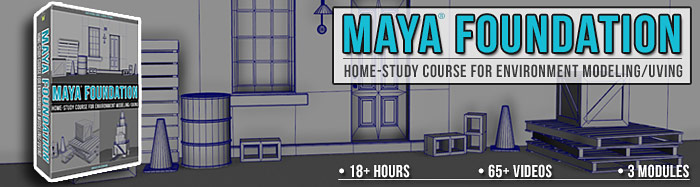
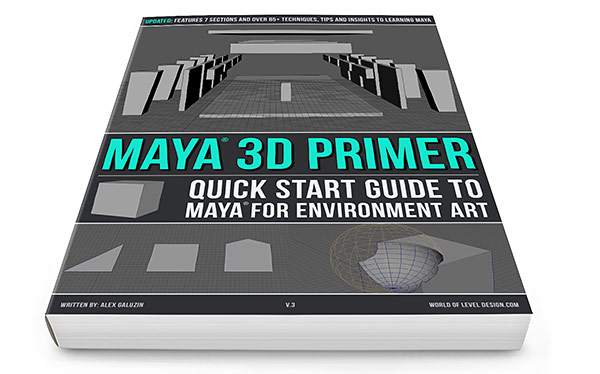
 Maya Foundation: Home-Study Course - Model and UV Environments
Maya Foundation: Home-Study Course - Model and UV Environments Substance 3D Painter Essentials - Master Texturing
Substance 3D Painter Essentials - Master Texturing UE5: Fundamentals Vol.1 - Create with Unreal Engine 5
UE5: Fundamentals Vol.1 - Create with Unreal Engine 5 UE5: Retro Office Project - Create Beautiful Interior Env
UE5: Retro Office Project - Create Beautiful Interior Env UE5: Master Material Creation - Create Master Materials in UE5
UE5: Master Material Creation - Create Master Materials in UE5



