World of Level Design™
Tutorials to Becoming the Best Level Designer and Game Environment Artist (since 2008)
CS:GO SDK Clip vs Player Clip Brush Texture - Which One Should You Use
Category: Source: CSGO SDK
May 22, 2018
Clip and Player Clip brushes are very important in Source mapping but I was confused which one to use?
Clip or Player Clip?

I decompiled a few maps and found that one map used "clip" (CS_Militia):

While another used all "player clip" (CS_Office):

It seemed arbitrary.
But after researching and testing here is what I found.
Note: this tutorial applies to CS:GO version of Source and clip brush usage may differ in HL2, L4D series and in TF2 versions of Source.
What are Clip Brushes?
"Clip" and "Player Clip" are textures that can be applied to any BSP brush. These textured brushes become invisible in-game and Source Engine will block players and NPCs (bots) from going through these brushes.
Clip Brush Usage in CS:GO
There are 2 primary uses for clip brushes in CS:GO version of Source.
One, they are used to block players and NPCs (bots) from going beyond the map's boundaries:

Two, they are used to prevent players becoming stuck on BSP geometry in your level, for example near door frames:

Clipping stairs is also recommended:

Important: You do have to apply these textures to the entire BSP brushes, not just a few faces:
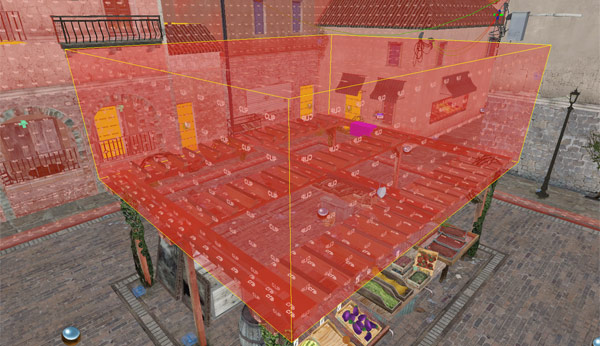
Clip vs Player Clip
What are the differences between using one or the other?
- Both "Clip" and "Player Clip" brushes DO NOT block bullets, grenades, weapons from going through it.
- Both "Clip" and "Player Clip" DO block players and bots from going through it and it blocks C4.
The one major and noticeable difference is "Clip" brush prevents nav mesh from being generated beyond these brushes and "Player Clip" does not.
On the left is a Clip brush, behind it no navigation was generated, on the right is a Player Clip and navigation was generated:
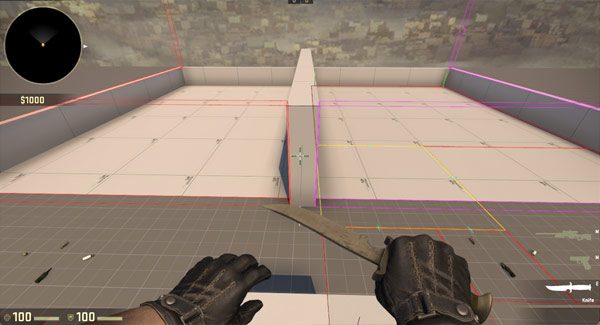
If you use "Player Clip", navigation will be generated under these brushes and outside into non-playable areas. This will cause you to manually delete navigational meshes generated in non-playable areas:

So for this reason I use "Clip" brush almost exclusively.
Why wouldn't I want navigation to be generated outside in non-playable areas?
Deathmatch maps use nav mesh to spawn dynamic player starts all over your map and can spawn players in exterior boundaries where you didn't intend.
In-Game Testing
You can enable visibility of clip brushes in-game with a console command:
- r_drawclipbrushes 1

Enable to see where navigation was generated:
- nav_edit 1

Summary:
- BOTH "Clip/Player Clip" DO NOT block grenades from going through
- BOTH "Clip/Player Clip" DO NOT block weapons
- BOTH "Clip/Player Clip" DO NOT block bullets
- BOTH "Clip/Player Clip" DO block bots and players
- BOTH "Clip/Player Clip" DO block C4
"Player Clip" allows nav mesh to be generated underneath and overflow outside into non-playable areas
"Clip" brush block generation of nav mesh and stops it from overflowing into non-playable areas of the map.
See more on Source Tool Brushes here.
Next Tutorial: In-Depth Guide to Creating Breakable/Non-Breakable Glass Windows
Home Terms of Use/Trademarks/Disclaimers Privacy Policy Donate About Contact
All content on this website is copyrighted ©2008-2024 World of Level Design LLC. All rights reserved.
Duplication and distribution is illegal and strictly prohibited.
World of Level Design LLC is an independent company. World of Level Design website, its tutorials and products are not endorsed, sponsored or approved by any mentioned companies on this website in any way. All content is based on my own personal experimentation, experience and opinion. World of Level Design™ and 11 Day Level Design™ are trademarks of AlexG.
Template powered by w3.css


 Maya Foundation: Home-Study Course - Model and UV Environments
Maya Foundation: Home-Study Course - Model and UV Environments Substance 3D Painter Essentials - Master Texturing
Substance 3D Painter Essentials - Master Texturing UE5: Fundamentals Vol.1 - Create with Unreal Engine 5
UE5: Fundamentals Vol.1 - Create with Unreal Engine 5 UE5: Retro Office Project - Create Beautiful Interior Env
UE5: Retro Office Project - Create Beautiful Interior Env UE5: Master Material Creation - Create Master Materials in UE5
UE5: Master Material Creation - Create Master Materials in UE5




