World of Level Design™
Tutorials to Becoming the Best Level Designer and Game Environment Artist (since 2008)
Making of Chain Link Fence - Beginner's Tutorial (Maya, Substance Painter, UE5)
Category: Maya, Environment Art, Substance Painter, UE5
August 02, 2022

Chain link fence - you will need one for any urban or suburban environment you create.
You don't need to model the actual chain link geometry. You need to use opacity mask to fake the illusion of your geometry through a texture and this is done in Substance Painter.
In this 3-part tutorial breakdown you will see the entire process:
- Part 1: Chain Link Fence Modeling and Uving in Maya
- Part 2: Chain Link Fence Texturing in Substance Painter
- Part 3: Chain Link Fence in UE5
Software Used
- Maya (modeling and UVing)
- Substance Painter (texturing)
- UE5 (lighting and rendering)
Modeling and UVing Modular Chain Link Fence
Modeling process is two pieces of geometry were created. One of the post and one for the chain link. The chain link itself is a flat plane. This is for modularity. This way I could create a series of chain link fence snapped together.


Scale and dimensions were extremely important to get right from the start.
Overall Dimensions of the fence:
- W: 180
- H: 120
- Cylinder Diameter: 8x8 with 20 segments
UV Layout is one single texture with the post:

Chain Link Texturing with Substance Painter
There is no Base or Smart chain link fence material in Substance by default, so you have to find one on Marketplace. Luckily, there is one available.
Go to Creative Cloud Desktop then to Stock/Marketplace and under 3D section, search for chain link fence to download the SBSAR file::

In Substance Painter go to File > Import Resources:
- Add resources: add your SBSAR downloaded from the Marketplace
- Change to basematerial
- Import your resources to: current session, project or library (I chose to current session)

The chain link material will be available under Base Materials:

Apply it to the flat plane using Polygon Mesh Fill then start changing properties for the Chain Link Fence:
- Tiling
- Color
- Roughness
- Metal to 1
- Distortion Strength to add some variety

You will need to update Shader Settings and Texture Set Settings to get opacity show up in Substance Painter.
Shader Settings: pbr-metal-rough-with-alpha-blending:

Under Texture Set Settings, Add Opacity Channel:

I also added some dirt variation to the chain link fence so it is not perfectly clean. This is done through a Black Mask and a Dirt Generator.

I then added the Steel Smart Material and added more dirt variation to the texture:

Here is the complete Layer Setup in Substance:

Export your textures by going to File > Export Textures for UE4 preset (will work for UE5):

UE5 Material Setup and Final
Import your mesh and textures into UE5.
The only thing you need to change for textures, is the packed AO/Roughness/Metallic texture from Substance Painter. Double-clicking on the texture to open its properties and disable sRGB. Then save the texture:

The material for chain link fence needs to be changed Blend Mode: Masked:

Connect Color texture Alpha channel into Opacity Mask. And connect packed AO/Roughness/Metallic texture like so:
- R = Ambient Occlusion
- G = Roughness
- B = Metallic

Save the Material and apply it to the mesh.
Final Result


Next Tutorial: The Making of Retro Soda Vending Machine (Maya, Substance Painter, UE5)
Home Terms of Use/Trademarks/Disclaimers Privacy Policy Donate About Contact
All content on this website is copyrighted ©2008-2024 World of Level Design LLC. All rights reserved.
Duplication and distribution is illegal and strictly prohibited.
World of Level Design LLC is an independent company. World of Level Design website, its tutorials and products are not endorsed, sponsored or approved by any mentioned companies on this website in any way. All content is based on my own personal experimentation, experience and opinion. World of Level Design™ and 11 Day Level Design™ are trademarks of AlexG.
Template powered by w3.css
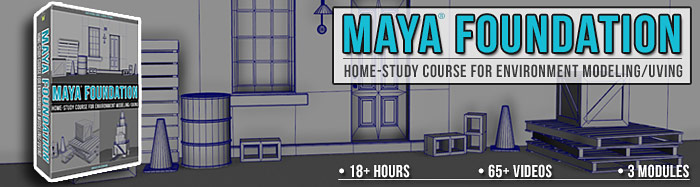
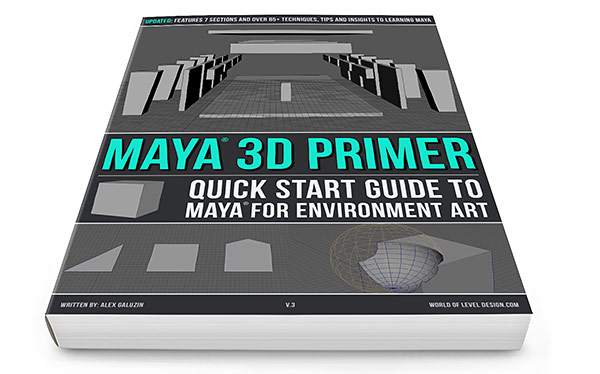
 Maya Foundation: Home-Study Course - Model and UV Environments
Maya Foundation: Home-Study Course - Model and UV Environments Substance 3D Painter Essentials - Master Texturing
Substance 3D Painter Essentials - Master Texturing UE5: Fundamentals Vol.1 - Create with Unreal Engine 5
UE5: Fundamentals Vol.1 - Create with Unreal Engine 5 UE5: Retro Office Project - Create Beautiful Interior Env
UE5: Retro Office Project - Create Beautiful Interior Env UE5: Master Material Creation - Create Master Materials in UE5
UE5: Master Material Creation - Create Master Materials in UE5




