World of Level Design™
Tutorials to Becoming the Best Level Designer and Game Environment Artist (since 2008)
My Current Prototyping Blockout Process for Modular Environment Creation
Category: Maya, Environment Art, UE5
April 04, 2024

Biggest thing holding most environment artist back from starting a modular environment project is the amount of assets you think you need to create.
They think they need to create hundreds of assets and different variations of them right from the start.
That usually is enough to stop you wanting to work on the project.
Instead, ask yourself: "What is the smallest part of the environment I can create with the minimum amount of workable assets to showcase it? Before expanding to the rest of the environment?"
Instead of creating 5 different mesh variations for walls, windows, floors, doors - create just one that works. You can always expand and add variations later. But do just one first.
This is what I've been doing when working on modular environment assets.
I focus on building a small prototype of one small area using only a handful of modular assets. Then I expand to the rest of the environment.
In this tutorial I will share my current workflow for prototyping blockouts for modular environments...
Video Tutorial
MVP to MVE
In product development there is a term called MVP = Minimal Viable Product.
"A minimum viable product (MVP) is a version of a product with just enough features to be usable by early customers who can then provide feedback for future product development."
I changed this to MVE = Minimal Viable Environment or MVL = Minimal Viable Level.
Create the minimal part of the environment - a small room, small section, small corner of the larger environment that contains workable set of modular pieces.
Now you are not going to be releasing this to anyone just yet. Just is just for you to prototype before expanding to the rest of the environment.
You just need minimum amount of modular assets to get feedback on the scale, theme and space to get initial feedback as fast as possible.
My Current Process
My current process of blocking out modular asset environments without getting stuck on the amount of work I might need to do.
Important Note: this is only for getting started on the modular asset environments, for prototyping and blocking them out before moving on to the modular modeling process.
- Have an idea what you are going to create (location, theme and style)
- Narrow it down to only create a small workable section of this environment
- Start in Maya with a test scene
- You will be blocking out this small section focusing on size, scale and space
- Create the basic building block that would be a wall with the size and dimension you'd have the essential modular block
- For this example, I used 300x300x20 for living spaces of a room
- I duplicated this wall for the Minimal Viable Environment space I will create, I also used the same size for the floor

- Your size and dimensions will be different depending on your idea, but this is where you figure this out
- Once you have the wall size, you'll keep that same size for ceiling, floor, windows to make sure your modular pieces match
- From this you can do half-pieces, walls, doorways, windows but focus on larger building blocks only
- DO NOT add any detail or model any of this
- Use the wall, window, doorway to create this small section of the environment

- Select all the meshes and export them as FBX, by going to File > Export Selection
- Import this FBX file into UE5
- UE5 Import Options: Do Not Generate Collisions, Create a Material and Do Not Combine Meshes
- Select all the Static Meshes from the Content Browser and drag them into the level, recreating your scene

- Zero out the location for all Static Meshes in your level
- Play test and see the space from player's point of view
- Don't save anything in UE5, not the level and not the Static Meshes (this is only a prototype to help you figure out if the space works)
- Delete all Static Meshes from the Level
- Delete all Static meshes from Content Browser
- Go back to Maya and make needed adjustments
- Export/Import to test again
- Make sure to save the Maya scene as this will eventually be used as a template to start modeling modular asset pieces
Continue going back and forth between Maya and UE5 making your adjustments. Include basic primitive shapes for props you may want to include to see if the space can hold them.


What's Next
Once you like what size, scale and the space down, you are ready to start creating the minimal amount of these modular pieces.
Other Methods
There are other methods you can use to help you prototype and blockout modular environments.
Such as starting entirely in UE5 and using BSP Brushes, Modeling Mode or Primitive Shapes.
Tutorials Mentioned in the Video
- How to Export/Import UE5 Mannequin to Maya for Scale Reference (Will Work for Blender, 3DSMax etc.)
- Maya/UE5: How to Match Grid Size and Dimensions in Maya to UE5 - EXPLAINED
- UE5: Complete Guide to Player Scale, Environment Dimensions and Creating to Proportions
- UE5.1+ Update: Disable Auto-Exposure (Eye Adaptation) Using New Min/Max EV100 Values in 5.1+
- Comprehensive Process for Creating Environments Faster w/Maya & UE5 - MAKING OF "Globe Staircase"
Home Terms of Use/Trademarks/Disclaimers Privacy Policy Donate About Contact
All content on this website is copyrighted ©2008-2024 World of Level Design LLC. All rights reserved.
Duplication and distribution is illegal and strictly prohibited.
World of Level Design LLC is an independent company. World of Level Design website, its tutorials and products are not endorsed, sponsored or approved by any mentioned companies on this website in any way. All content is based on my own personal experimentation, experience and opinion. World of Level Design™ and 11 Day Level Design™ are trademarks of AlexG.
Template powered by w3.css
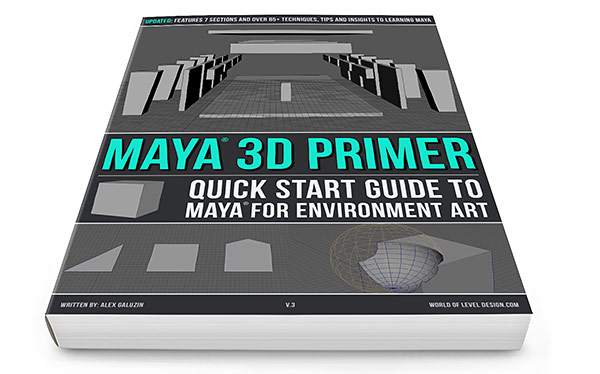
 Maya Foundation: Home-Study Course - Model and UV Environments
Maya Foundation: Home-Study Course - Model and UV Environments Substance 3D Painter Essentials - Master Texturing
Substance 3D Painter Essentials - Master Texturing UE5: Fundamentals Vol.1 - Create with Unreal Engine 5
UE5: Fundamentals Vol.1 - Create with Unreal Engine 5 UE5: Retro Office Project - Create Beautiful Interior Env
UE5: Retro Office Project - Create Beautiful Interior Env UE5: Master Material Creation - Create Master Materials in UE5
UE5: Master Material Creation - Create Master Materials in UE5




