World of Level Design™
Tutorials to Becoming the Best Level Designer and Game Environment Artist (since 2008)
Substance Painter: Texture Channels and What They Do EXPLAINED (Most Important Tutorial for Beginners)
Category: Substance Painter
December 03, 2024

There are two primary PBR (Physical Based Rendering) texture creation workflows.
- Metallic Roughness
- Specular Glossiness
Metallic Roughness being the most common one, especially if you are using UE4 or UE5.
This tutorial is focused Metallic Roughness PBR Workflow.
With each new layer you create (Fill or Empty Layer) will give you the following Channels: Base Color, Roughness, Metallic, Normal and Height.

All of them will be enabled by default but you can disable any of them at any time. This gives you control what information you want to create on that specific layer.
Also many Base Materials and Smart Materials will have the same Channels, with some enabled or disabled).

You need to know how to work with each of these channels in Substance Painter (within the Metallic Roughness PBR Workflow):
- Base Color
- Roughness
- Metallic
- Normal
- Height
In addition, you also need to know how to work with Masks.
In this post I will show you everything you need to know about Texturing Channels to start texturing in Substance Painter better and faster...
Video Tutorial
Viewing Single Channel Information
You can view single Channel information in Substance Painter by using the drop down menu in the viewport:

- C = Cycle Between Single Channels
- M = Material View
What is Base Color
Base color is simply the color of an object, without any lighting or shadow information.

What is Roughness
Within Metallic Roughness PBR workflow, roughness defines how reflective/shiny or how dull/rough the surface is. Roughness texture is grayscale; white to black and everything in between.
- Black = Shiny/Reflective (0)
- White = Rough/Dull (1)

What is Glossiness
If you are using Specular Glossiness PBR workflow then Glossiness texture works exactly the same as Roughness with exception of black and white values being inverted.
- Roughness = Glossiness
- Roughness inverted becomes Glossiness
Glossiness defines how reflective/shiny or how dull/rough the surface is. Glossiness texture is grayscale; white to black and everything in between.
- Black = Rough/Dull (0)
- White = Shiny/Reflective (1)
What is Metallic
Metallic defines if a surface is metal or not metal. Metallic texture should be either black or white. Do not use gray values for Metallic, this will not be physically accurate.
- White = Metallic
- Black = Not Metallic

What is a Normal Map
Normal maps adds fake detail information through a texture without adding extra geometry (triangles) to a 3d model.
Normal map textures always have wild blue/purple colors you see on the right.

There are many different ways to generate Normal Maps. One common method is baking a high poly mesh to a low poly mesh to generate Normal Map detail.
Another way is of course using Substance Painter.
What is a Height Map
Height map defines depth information and is often used to generate additional Normal Map detail information.
Height can also be used with displacement to add additional triangle detail to an object through a texture but that’s more advanced.
Height maps are black and white and grayscale in-between.
- White = Raised (Up or 1)
- Middle Gray = Neutral (No Change or 0)
- Black = Lowered (Down or -1)
Most important part working with Height Channel is this: all height information you create in Substance Painter will become part of a Normal Map texture when exported.
What is a Mask
Mask is used to show/hide parts of a texture. Masks are black and white and everything grayscale in-between.
- White = Visible (Reveals)
- Black = Invisible (Conceals)

There are many different ways to create Masks in Painter. Most common way is creating a Black or White mask on a Layer and assigning a Grunge texture to that Mask to show/hide everything below that layer.
Masks is something you will be using a lot in Substance Painter.
Learn the Essentials of Substance Painter
I want to help get better with texturing using Substance Painter. Check out this in-depth tutorial course "Substance Painter Essentials" that will show you how to texture using Painter in only 6 hours.
Home Terms of Use/Trademarks/Disclaimers Privacy Policy Donate About Contact
All content on this website is copyrighted ©2008-2024 World of Level Design LLC. All rights reserved.
Duplication and distribution is illegal and strictly prohibited.
World of Level Design LLC is an independent company. World of Level Design website, its tutorials and products are not endorsed, sponsored or approved by any mentioned companies on this website in any way. All content is based on my own personal experimentation, experience and opinion. World of Level Design™ and 11 Day Level Design™ are trademarks of AlexG.
Template powered by w3.css

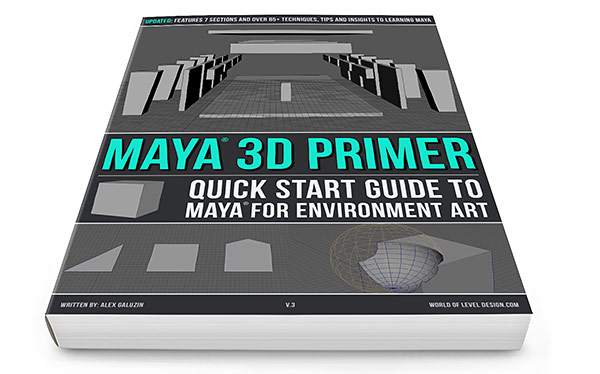
 Maya Foundation: Home-Study Course - Model and UV Environments
Maya Foundation: Home-Study Course - Model and UV Environments Substance 3D Painter Essentials - Master Texturing
Substance 3D Painter Essentials - Master Texturing UE5: Fundamentals Vol.1 - Create with Unreal Engine 5
UE5: Fundamentals Vol.1 - Create with Unreal Engine 5 UE5: Retro Office Project - Create Beautiful Interior Env
UE5: Retro Office Project - Create Beautiful Interior Env UE5: Master Material Creation - Create Master Materials in UE5
UE5: Master Material Creation - Create Master Materials in UE5

