World of Level Design™
Tutorials to Becoming the Best Level Designer and Game Environment Artist (since 2008)

Volumetric Clouds were introduced in 4.26 for everyone to use.
What are Volumetric Clouds?
"The Volumetric Cloud is a physically-based cloud rendering system that uses a material-driven approach to give artists and designers the freedom to create any type of clouds they need for their projects. The cloud system handles dynamic time-of-day setups that is complemented by the Sky Atmosphere and Sky Light using the real time capture mode. The system provides scalable, artist-defined clouds that can adapt to projects using ground views, flying, and ground to outer space transitions." - Source
The previous way was to use a Sky Sphere Static Mesh and a Sky Material with moving or static cloud textures that would be applied to the sky sphere mesh.
Now instead, you can now use the new Volumetric Clouds.
Out of the box it isn't very clear or simple what you need to do and how to use the Volumetric Clouds in your environments. And most of the cloud examples files are hidden in a plugin.
If you are looking for how to create your own custom Volumetric Cloud material, go here.
Let's get started on Volumetric Cloud overview and how to use it.
Video Tutorial
3 Different Ways of Using Volumetric Clouds
There are few ways of adding Volumetric Clouds into your levels.
- Volumetric Cloud Actor with Default Cloud Material
- Blueprint Cloud Object
- Paintable Volumetric Clouds

Volumetric Cloud Actor with Default Cloud Material

Blueprint Cloud Object

Paintable Volumetric Clouds
Basic Level Setup for Volumetric Clouds
To see the clouds in the sky you need to have the level setup with additional actors.
You need to insert the following actors:
- Directional Light
- Sky Atmosphere
- Sky Light
- Volumetric Cloud
Update Directional Light:
- Set to Stationary or Movable
- Enable Atmosphere Sun Light
Update Sky Light:
- Set to Stationary or Movable
- Enable Real Time Capture
How to Start Using Volumetric Clouds
Simplest and easiest way to start using Volumetric Clouds is with Time of Day Level Template. Go to File > New Level and choose Time of Day:

The first set of properties to change is under Volumetric Cloud actor. Select the Volumetric Cloud actor and go to Details Panel:

You have four properties to adjust:
- Layer Bottom Altitude: altitude at which the cloud layer starts above ground (in kilometers)
- Layer Height: altitude at which the cloud layer ends above ground (in kilometers)
- Tracing Start Max Distance: maximum distance of the volumetric surface before which it will accept tracing (in kilometers)
- Tracing Max Distance: maximum distance that will be traced inside the cloud layer (in kilometers)
Now there aren't a lot of things to change here other than the position of the clouds in the atmosphere. This is because the cloud shapes are controlled through the Material.

Open up the Material Instance m_SimpleVolumetricCloud_Inst found in Engine Content > EngineSky > VolumetricClouds:

If you change the Material Instance properties here, you will begin to change the shape of the Volumetric Clouds:

You can open up the m_SimpleVolumetricCloud Material in the same folder to look at how the Volumetric Cloud material was created:

In addition to changing Volumetric Cloud actor, Material and Material Instance properties you have few settings in the Directional Light and Sky Light that control how light/shadow is being scattered by the clouds.
Directional Light properties:

Sky Light properties:

Enable Volumetric Plugin
To get more examples for Volumetric Cloud levels, Blueprints, textures and materials you have to enable Volumetric Plugin.
Go to Settings > Plugins:

Search for Volumetrics and enable the Plugin:

You will have to restart the editor.
Show Engine and Plugin Content Folders
You need to enable to display Engine and Plugin folders in the Content Browser.
Go to View Options and enable Show Engine Content and Show Plugin Content:

Examples to Use and Learn From
You will now have full access to many Volumetric Clouds examples to reverse engineer and to learn from:
- Engine Content > EngineSky > Volumetric Clouds folder
- Volumetric Content > Content and Tools folders
Resources
Unreal Engine Docs: Volumetric Clouds
Unreal Engine Docs: Volumetric Clouds Reference
Next Tutorial
UE4: How to Create Your Own Custom Volumetric Cloud Material
UE4 Fundamentals Vol.1 Tutorial Course
These Quick Tips are just a small part of a very complex Unreal Engine. Get started with UE4 as an absolute beginner by downloading "UE4 Fundamentals Vol.1 - The Essential Beginner's Guide" tutorial course.
Home Terms of Use/Trademarks/Disclaimers Privacy Policy Donate About Contact
All content on this website is copyrighted ©2008-2024 World of Level Design LLC. All rights reserved.
Duplication and distribution is illegal and strictly prohibited.
World of Level Design LLC is an independent company. World of Level Design website, its tutorials and products are not endorsed, sponsored or approved by any mentioned companies on this website in any way. All content is based on my own personal experimentation, experience and opinion. World of Level Design™ and 11 Day Level Design™ are trademarks of AlexG.
Template powered by w3.css
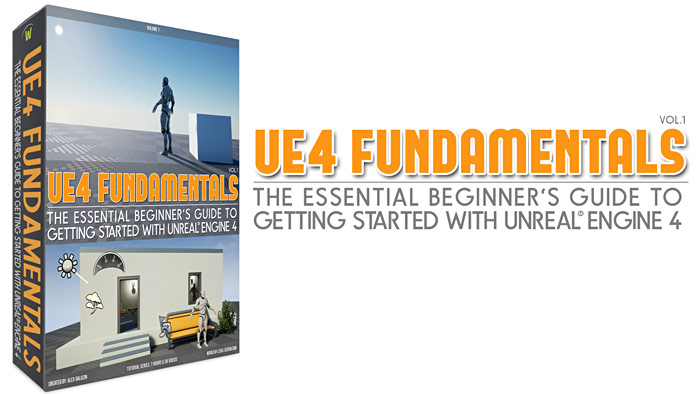


 Maya Foundation: Home-Study Course - Model and UV Environments
Maya Foundation: Home-Study Course - Model and UV Environments Substance 3D Painter Essentials - Master Texturing
Substance 3D Painter Essentials - Master Texturing UE5: Fundamentals Vol.1 - Create with Unreal Engine 5
UE5: Fundamentals Vol.1 - Create with Unreal Engine 5 UE5: Retro Office Project - Create Beautiful Interior Env
UE5: Retro Office Project - Create Beautiful Interior Env UE5: Master Material Creation - Create Master Materials in UE5
UE5: Master Material Creation - Create Master Materials in UE5


