UE4 Modular Pipes Project
Learn to create modular pipes for UE4, inspired by "Mirror's Edge"


- Tutorial Includes:
- 9+ Hours of Tutorials
- Learn to Create Modular Pipes (large, medium and small size)
- Complete Workflow, Step-by-Step Process
- Choose Basic, Pro or Complete Package
- 45 Videos + 3 Extra Workflow Videos
- Project Files (includes 32 Static Meshes and more...)
- Digital Download Only
- 30-Day, Money Back Guarantee
- Secure Checkout
Videos
Hours
Project Files
GB
Tutorial Series Will Teach You To...

- How to successfully begin, continue and finish modular pipes project.
- How to create your own set of pipes varying in sizes, color and modularity.
- How to create 9 large pipes, 9 medium pipes and 9 small pipes as well as 2 large pipe supports, 2 medium pipe supports and 1 small pipe support.
- Spend time in preproduction and planning. Collecting reference, making sketches and creating an asset list.
- How to create project folders for the main project, for Maya LT/Maya project and UE4 project.
- How to set up the initial level to test your assets in.
- Deciding and testing modular pipe dimensions. What is the correct scale and size to use?
- How to control and configure pivot points to make sure the pipes are modular.

- How to model straight pipes of varying sizes.
- How to model 90 degree and 180 degree pipes
- Deciding on how many segments the pipe cylinder should have to maintain low-poly but still look good.
- How to set soft and hard edges in Maya LT to make pipes appear smooth and round or hard-surfaced.
- How to model 3 and 4-way pipes using Booleans.
- How to model pipe supports that can be reused with variety of pipe heights.
- How to model pipe caps and pipe bolts once then reusing them for all other pipes
- How to unwrap all the pipes on one UV layout so they can share the same texture.
- How to model high-poly using subdivision modeling so you can bake normal maps right inside Maya LT using Turtle Baker (which actually produces good results)

- How to create UE4 master pipe material.
- How to create material instances for color change on all the pipes.
- How to work with masks
- How to reuse textures you already have as masks.
- How to pack textures into RGB channels to be used as masks in UE4.
- How to export and import pipes for texturing in Quixel’s DDO and NDO.
- How to texture all pipes at once inside Quixel’s DDO.
- How to export all necessary textures from Quixel, import them into UE4 and use them in the material.
- How to create, configure and test lightmaps, so the pipes can be used with static, baked lighting.
- How to create custom collisions in Maya LT/Maya or collisions right inside UE4.
- How to combine and optimize pipes for importing into UE4.
- How to start using modular pipes to create game environments and scenes with.
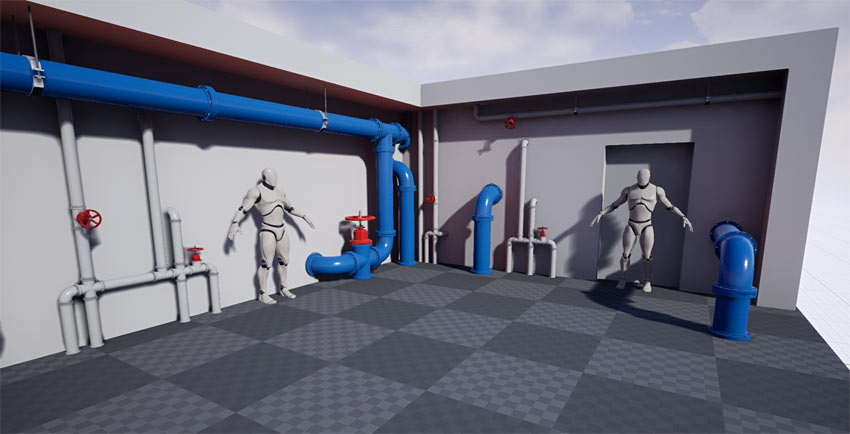
Detailed Video-by-Video Breakdown
There are a total of 44 tutorial videos + 1 introduction video. Below is a full list of all videos included in this series. Click on the tab to expand for more detailed info.
Module 1 is the preproduction and project set up. Here you'll learn how to set everything up. Set up main project folders, Maya LT/Maya project and UE4 project.
Total Time: 23min
- 01.01 - Preproduction/Planning (02:24)
- 01.02 - Main Project Folder Setup (02:56)
- 01.03 - UE4 Project Setup (05:32)
- 01.04 - UE4 Level Setup (06:38)
- 01.05 - Maya LT/Maya Project Setup (05:53)
Module 2 is where you'll learn the essential steps of creating modular pipes. We'll start by creating large pipes. This module is very methodical and systematical. All the steps learned here is what you will need to know to create any type of pipes.
Total Time: 4hrs 26min
- 02.01 - Pipe Sizes, Dimensions, Decisions (12:07)
- 02.02 - Large Pipes: Straight (02:49)
- 02.03 - Large Pipes: 90/180 Degree (16:31)
- 02.04 - Large Pipes: Angled (12:06)
- 02.05 - Large Pipes: 3-Way/4-Way (05:34)
- 02.06 - Large Pipes: Maya LT/Maya Pipe Export (08:05)
- 02.07 - Large Pipes: UE4 Import and Test (03:35)
- 02.08 - Large Pipes: Pipe Support Beams (17:33)
- 02.09 - Large Pipes: Creating Pipe Caps (08:09)
- 02.10 - Large Pipes: Pipe Cap Variation (05:24)
- 02.11 - Large Pipes: UVing Pipe Caps and Bolts (09:31)
- 02.12 - Large Pipes: UVing Pipes (10:58)
- 02.13 - Large Pipes: UVing Supports (03:09)
- 02.14 - Large Pipes: UV Layout (13:44)
- 02.15 - Large Pipes: Creating High-Poly (13:11)
- 02.16 - Large Pipes: Baking High-Poly/Low-Poly Normal Maps (10:23)
- 02.17 - Large Pipes: Combining and Optimizing (14:50)
- 02.18 - Large Pipes: Setting Up the Material (07:02)
- 02.19 - Large Pipes: Export for Quixel DDO (06:51)
- 02.20 - Large Pipes: Quixel DDO Texturing (25:09)
- 02.21 - Large Pipes: Importing Textures and Material Instance (20:13)
- 02.22 - Large Pipes: Re-Texturing (04:54)
- 02.23 - Large Pipes: Creating Collisions (21:37)
- 02.24 - Large Pipes: Creating Lightmaps (11:20)
- 02.25 - Large Pipes: Final (01:20)
If you upgraded to "Pro" or "Complete" package you will get Module 3. Here we'll expand further to create medium and small size pipes. Taking the complete pipes journey.
Total Time: 4hrs 18min
- 03.01 - Medium/Small Pipes: Blocking-In (32:50)
- 03.02 - Medium/Small Pipes: Modeling (21:34)
- 03.03 - Medium/Small Pipes: Modeling the Valve (21:50)
- 03.04 - Medium/Small Pipes: UVing (35:34)
- 03.05 - Medium/Small Pipes: Creating High-Poly (28:56)
- 03.06 - Medium/Small Pipes: Baking Normal Maps (26:33)
- 03.07 - Medium/Small Pipes: Combining the Pipes (19:03)
- 03.08 - Medium/Small Pipes: Texturing the Pipes (25:39)
- 03.09 - Medium/Small Pipes: Lightmaps (05:54)
- 03.10 - Medium/Small Pipes: Export/Import (06:25)
- 03.11 - Medium/Small Pipes: Material and Material Instance (14:42)
- 03.12 - Medium/Small Pipes: Collisions (04:27)
- 03.13 - Medium/Small Pipes: Build Lighting and Quick Fixes (13:08)
- 03.14 - Medium/Small Pipes: Final (02:06)
If you upgraded to "Complete" package you will receive 3 additional bonus workflow videos. Here you will learn how to BSP blockout a level and use the modular pipes within it.
Total Time: 35min
- Workflow 01 - BSP Blockout (14:06)
- Workflow 02 - Paint Over (05:36)
- Workflow 03 - Using Static Mesh Pipes Within the Level (15:31)
No Risk, 30 Day - 100% Money Back Guarantee

Try "UE4 Modular Pipes Project" tutorial series today at NO RISK. 30 Day - 100% Money Back Guarantee.
I've been running World of Level Design.com since October 2008. I'm not going anywhere. If you don't like this premium tutorial series then I don't want your money. Full refund. Just let me know why you didn't like the product and how I could have made it better.
UE4: Modular Pipes Project

- Tutorial Includes:
- 9+ Hours of Tutorials
- Learn to Create Modular Pipes (large, medium and small size)
- Complete Workflow, Step-by-Step Process
- Choose Basic, Pro or Complete Package
- 45 Videos + 3 Extra Workflow Videos
- Project Files (includes 32 Static Meshes and more...)
- Digital Download Only
- 30-Day, Money Back Guarantee
- Secure Checkout
FAQ
Frequently asked questions. Click on each tab to see more.
Yes.
Full version of Maya will work perfectly. There isn't much difference when it comes to modeling and UVing between Maya LT and Maya.
The only difference you will notice is during normal map baking. Maya LT uses Turtle Baker while Maya uses Transfer Maps. But everything else will be the same.
Click 'Buy Now' and go through the purchasing process. Once you are done, you will receive an email with a download links to the product. The email is sent to the same email address you used to purchase the tutorial series with.
This is a downloadable product. You will NOT receive a physical package shipped to you in the mail. The entire package will be immediately available for you to download and get started right away after ordering. You will receive access to any bonuses on the download page as well (if available).
Each tutorial series is compressed/zipped file and ready to download. For this I recommend you download just 1-2 zip files at a time to ensure higher download speeds and uninterrupted downloads.
After you download the files, Right Click on each zipped file and choose "Extract All" or "Unzip". Then begin watching and learning!
I only offer digital downloads for now. This means it is a one-time payment. You pay once and you download the product to keep. NO recurring payments, NO subscriptions fees, NO log-ins. Just download the zipped files and watch all the tutorials on your own time.
If you encounter any issues during your download and need your links to be renewed and re-download again, email me at alex@worldofleveldesign.com using the email you purchased the product with and I will re-activate all the downloads.
World of Level Design.com is HTTPS secured website. All payments are processed on a secure server through Paypal or Stripe for payment transaction and E-Junkie is used for download delivery.
You can checkout using Credit Card, Debit Card or PayPal.
You can use the following Credit Cards: Visa, MasterCard, American Express, JCB, Discover, and Diners Club.
I used Maya LT™ 2018, Adobe® Photoshop® CS5, Quixel 2.3.2 and Unreal® Engine 4 (4.19).
PS. My Promise
If you have spent some time visiting World of Level Design website, read and watched video tutorials then you know that each video and each tutorial I create is focused on giving you maximum knowledge.
When I release a premium tutorial series, I make sure that you get your money's worth and walk away learning more than what you paid for.
![]()
Creator of World of Level Design.com
Home Terms of Use/Trademarks/Disclaimers Privacy Policy Donate About Contact
All content on this website is copyrighted ©2008-2024 World of Level Design LLC. All rights reserved.
Duplication and distribution is illegal and strictly prohibited.
World of Level Design LLC is an independent company. World of Level Design website, its tutorials and products are not endorsed, sponsored or approved by any mentioned companies on this website in any way. All content is based on my own personal experimentation, experience and opinion. World of Level Design™ and 11 Day Level Design™ are trademarks of AlexG.
Template powered by w3.css