World of Level Design™
Tutorials to Becoming the Best Level Designer and Game Environment Artist (since 2008)

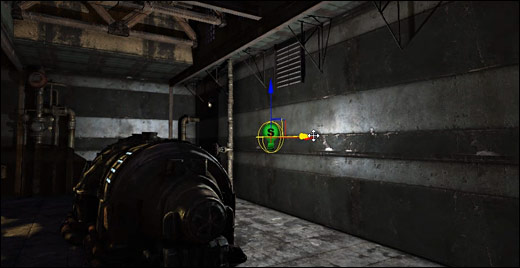
We begin to add lights into our level. Following tutorial shows you how to add sunlight by using DominantDirectionalLight, and how to light interior with PointLights.
In the following tutorial, you will learn:
- How to add DominantDirectionalLight
- How to add PointLights
- How to tweak your lighting
- How to add color into your shadows by setting World Properties Environment Color
- Important tips on basics of color theory and using light
- Video and full notes for quick access are below
HOW TO ADD LIGHTMASS IMPORTANCE VOLUME
Make sure you have Lightmass Importance Volume in your level. If you don't here is a link showing you how.
HOW TO ADD DOMINANT DIRECTONAL LIGHT
Open Content Browser and click over to Actor Classes Tab.
Go under Lights --> and select DominantDirectionalLight

Inside your perspective viewport, Right Click and choose Add DominantDirectionalLight Here.

Here is our DominantDirectionalLight.

HOW TO CONVERT POINT LIGHT INTO DOMINANT DIRECTIONAL LIGHT
If you already have a PointLight in your level, you can convert that light into a DominantDirectionalLight.
Right Click on the PointLight --> Convert Lights --> DirectionalLights --> DominantDirectionalLight

HOW TO POSITION YOUR DOMINANT DIRECTIONAL LIGHT
Your DominantDirectionalLight acts like a sunlight. You need to position it from the sky's texture where the sun/moon source is.
You can rotate DominantDirectionalLight, but there is a better way.
First enable 'Lock Selected Actors to Camera'

Then select your DominantDirectionalLight. You will now be looking from the point of view where the light is going to be shining. The light direction itself.
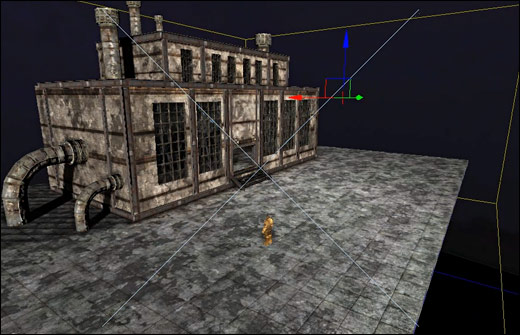
Unlock from the light by clicking on the 'Lock Selected Actors to Camera' icon again.

SETTING THE COLOR OF THE LIGHT
Double click on the DominantDirectionalLight to open up its properties.
Want you want to pay attention to are Lightmass and Light Component Tabs:

To change the Light Color, click on the color and choose the color you want from the Color Picker.
You may also want to play around with Brightness values. Default is 1.
Click Ok, when done.
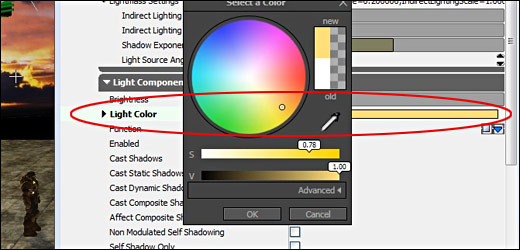
Build Lighting to see more accurate results of your level. I chose Preview to speed up the lighting build.
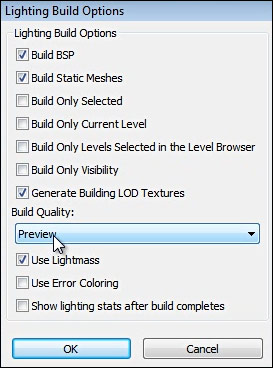
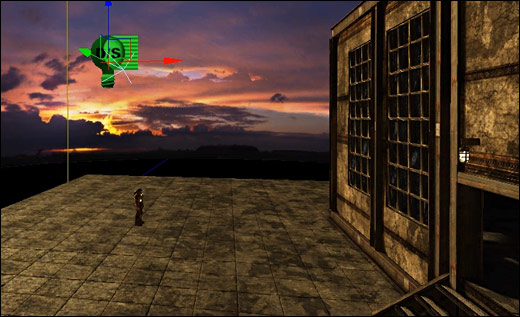
WORLD PROPERTIES AND CHANGING SHADOW COLOR
Changing shadow color is important. Indirect lighted areas tend to be very dark. In real world, you will never see black shadows. All shadows have color.
Never use black for lights or shadows. That goes for white as well.
To open World Properties go to View --> World Properties:

Change Environment Color value to something other then black. Color theory becomes very important when deciding what color the shadows should be.
Color Theory Basics: If your light source is warm, shadows should be cool and vice versa.
Example: If the sunlight is yellow, the shadow areas should be blue. Complimentary color scheme.
Complimentary Colors are 2 colors opposite of each other on the color wheel.

Here are the shadow colors along with the sunlight. You can see how more harmonious the lighting is now. Complimentary colors.
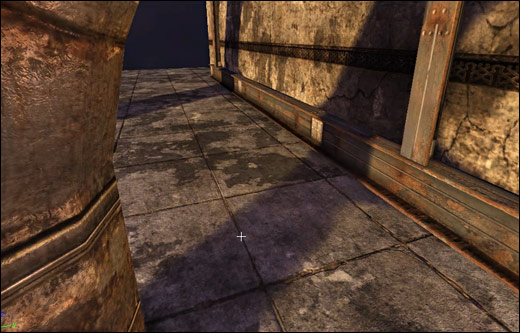
EVERY LIGHT MUST HAVE A SOURCE
Every light you place must have a light source. Where is the light coming from?

HOW TO ADD A POINT LIGHT
Few ways of adding a simple light in your level.
First is to Right Click --> Add Actor --> Add Light (Point)
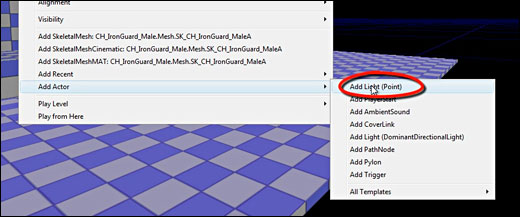
Second is to use a shortcut.
Shortcut: L + Left Click in perspective viewport = Places a Point Light in the scene
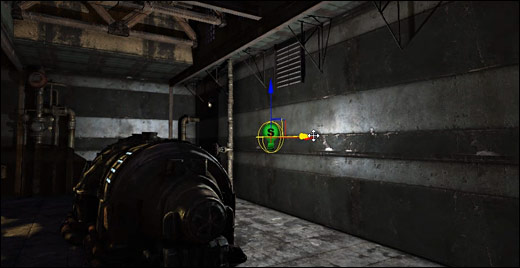
BUILD LIGHTS AND PLAY TEST
Last thing to do is to build lights and play test to see how the lights look in-game.

Home Terms of Use/Trademarks/Disclaimers Privacy Policy Donate About Contact
All content on this website is copyrighted ©2008-2024 World of Level Design LLC. All rights reserved.
Duplication and distribution is illegal and strictly prohibited.
World of Level Design LLC is an independent company. World of Level Design website, its tutorials and products are not endorsed, sponsored or approved by any mentioned companies on this website in any way. All content is based on my own personal experimentation, experience and opinion. World of Level Design™ and 11 Day Level Design™ are trademarks of AlexG.
Template powered by w3.css


 Maya Foundation: Home-Study Course - Model and UV Environments
Maya Foundation: Home-Study Course - Model and UV Environments Substance 3D Painter Essentials - Master Texturing
Substance 3D Painter Essentials - Master Texturing UE5: Fundamentals Vol.1 - Create with Unreal Engine 5
UE5: Fundamentals Vol.1 - Create with Unreal Engine 5 UE5: Retro Office Project - Create Beautiful Interior Env
UE5: Retro Office Project - Create Beautiful Interior Env UE5: Master Material Creation - Create Master Materials in UE5
UE5: Master Material Creation - Create Master Materials in UE5


