World of Level Design™
Tutorials to Becoming the Best Level Designer and Game Environment Artist (since 2008)
Maya Beginner Tutorial Series 17/17: Creating and Using Display Layers
Category: Maya
February 24, 2025

The following tutorial series is directly from Module 1 of 3 of "Maya Foundation: Home-Study Course" tutorial course.
I've released this entire Module 1 of 3 completely free. It is focused on teaching you how to get started learning Maya completely from scratch in 4 hours. Start with all videos in order within Maya Beginner Series here.
The full "Maya Foundation: Home Study Course" contains 3 Modules and 18+ hours of tutorials.
- Module 1 is focused on interface overview for game environment modeling.
- Module 2 is focused on environment modeling techniques (27 videos, 8+hrs).
- Module 3 is focused on UV mapping and UVing (21 videos, 5+hrs).
Unclutter and organize your large scenes by creating and using Display Layers in Maya. Here is how...
Video Tutorial
Create New Display Layers
2 options for creating layers.
- Create an empty layer
- Create a layer and place selected objects onto it automatically
Option 1: Create New Layer and Assign Selected Objects
Select which objects you want to place on a display layer.
Then click on Create new layer and assign selected objects icon.

You can then add additional objects into this display layer by right-clicking on the layer and choosing Add Selected Objects:

To remove any object from a display layer, right-click on the layer and choose Remove Selected Objects:

Option 2: Create New Empty Layer
Click on Create new layer icon. This will create an empty layer regardless if you have any objects selected in the scene.

You then place any object into this new empty layer by right-clicking on the layer and choosing Add Selected Objects:

Layer Visibility Options
Click on V icon to hide/unhide placed objects within a layer:

Third box is for preventing selections of objects within that layer.

- Empty box: select any object freely
- T: displays objects as templates with wireframe only (can't select)
- R: displays objects as reference with full shaded view (can't select)
Editing Display Layers
Double-click on the layer name to open Edit Layer menu to rename it:

To move a display layer up or down to change the order, use the up/down icons:

To delete a layer, right-click on the layer icon and choose Delete Layer:

Deleting the layer does NOT delete objects inside that layer, just the layer itself.
To open up the menu for any display layer you either double-click on the layer or click the forth box icon:

You can then assign a color for any display layer to help you color-code the objects within that display layers:

Maya Foundation: Home-Study Course
Learn how to environment model and UV with Maya better than anyone else. Become a modeling master with it. In "Maya Foundation: Home Study Course" I will show you how.
Home Terms of Use/Trademarks/Disclaimers Privacy Policy Donate About Contact
All content on this website is copyrighted ©2008-2024 World of Level Design LLC. All rights reserved.
Duplication and distribution is illegal and strictly prohibited.
World of Level Design LLC is an independent company. World of Level Design website, its tutorials and products are not endorsed, sponsored or approved by any mentioned companies on this website in any way. All content is based on my own personal experimentation, experience and opinion. World of Level Design™ and 11 Day Level Design™ are trademarks of AlexG.
Template powered by w3.css
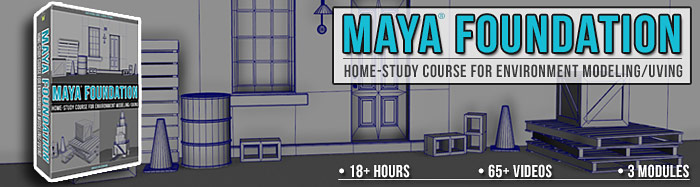
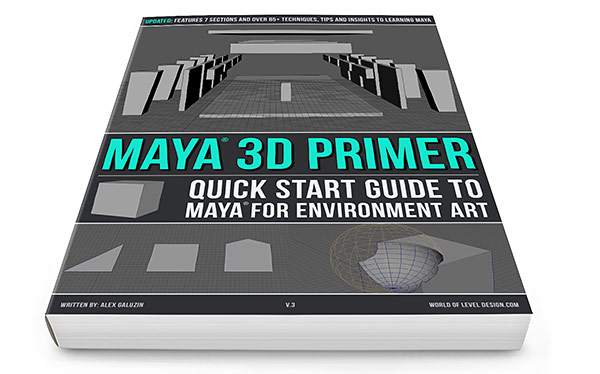
 Maya Foundation: Home-Study Course - Model and UV Environments
Maya Foundation: Home-Study Course - Model and UV Environments Substance 3D Painter Essentials - Master Texturing
Substance 3D Painter Essentials - Master Texturing UE5: Fundamentals Vol.1 - Create with Unreal Engine 5
UE5: Fundamentals Vol.1 - Create with Unreal Engine 5 UE5: Retro Office Project - Create Beautiful Interior Env
UE5: Retro Office Project - Create Beautiful Interior Env UE5: Master Material Creation - Create Master Materials in UE5
UE5: Master Material Creation - Create Master Materials in UE5



